Editor's review
The Ultra Video Splitter utility helps you to split, trim your video file into smaller sizes as per your choice and requirement. The application supports various splitting mode to make splitting simple and easy. This is a standalone application and works on Windows 98, Windows NT, Windows 2000, Windows ME, Windows XP, Windows 2003 and Windows Vista operating system.
Features: Most of the time you are interested in a part of a movie or video, so you need to split / cut / trim and extract the required part of video and save to the format which is supported on your video player.
The application has an attractive user interface, all the features are nicely arranged keeping usability in mind. To perform splitting operation add the video file, application support popular video formats for splitting such as AVI, Divx, XviD, MPEG, WMV, ASF, RM, MOV, 3GP, MP4, FLV etc. You can view video from the application. Use the slider to define the start position and then click the "Mark Start Time" button to mark the start point, the move the slider bar to the position where you want the video clip to end and click the "Mark End Time". Select the splitting mode from the available options such as split the marked range into one block, split the marked ranged into specified number of clips, split the marked range every specified seconds or split the marked range by every specified size in MB. Application allows you define output setting parameters like video quality, width / height, aspect ratio, audio quality and frame rate. Select output format from the supported options such as AVI, MPEG, VCD, DVD, WMV, ASF, MP4, FLV etc. You can also perform advance settings for selected option like video codec, audio codec, sample rate and audio volume.
Overall: This is a nice program to split video file to make smaller sized video files.


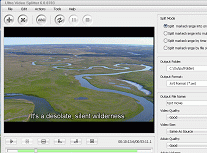
User comments